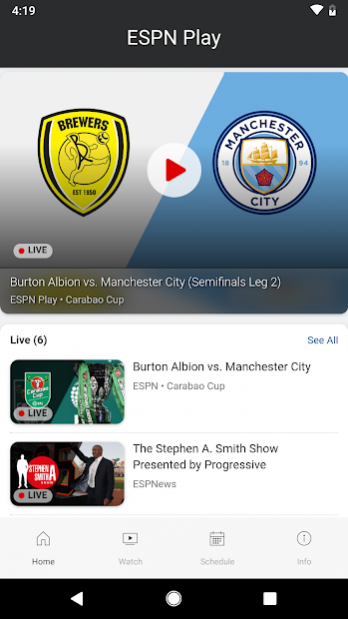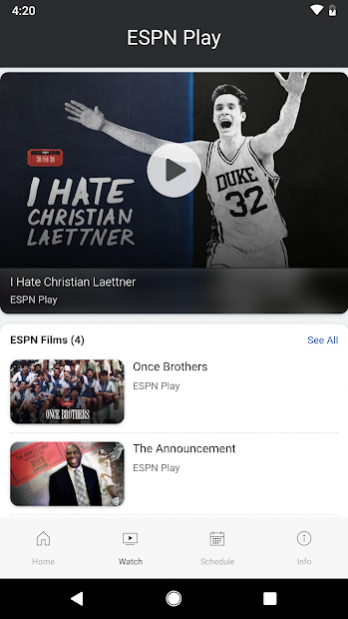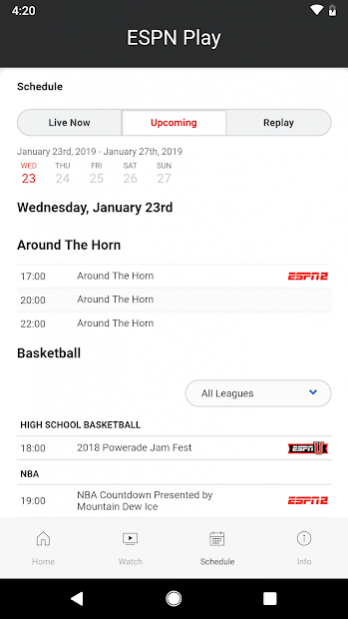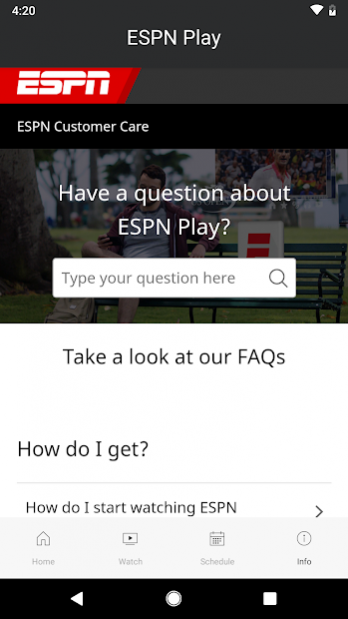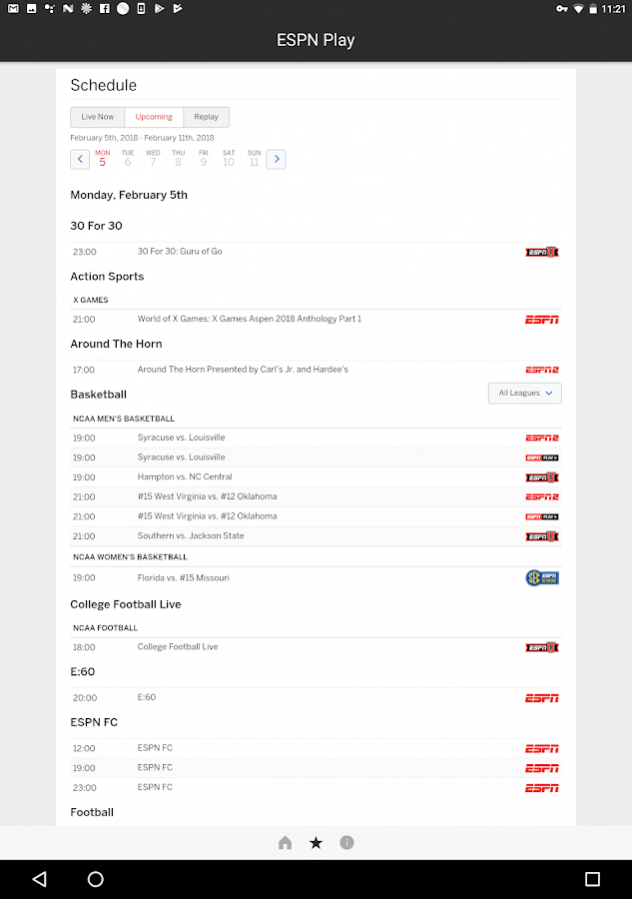ESPNPlay Caribbean 2.2.2
Free Version
Publisher Description
Never miss your favourite live sports and shows from ESPN. Download the FREE ESPNPlay app to your iPhone, iPad or iPod Touch and access live streams of all of the ESPN content, as well as hundreds more live and on-demand events via ESPNPlay.
Access to ESPN Play is available to fans who receive ESPN as part of their subscription TV package and enter their provider ID and password.
Live streaming access to the top events from the ESPN family of networks, as well as ESPN Play exclusive content, including:
-the best Cricket competitions
-NBA Regular Season and Playoffs
-Major League Baseball
-The Masters, US Open, The Open Championships, and many other top PGA Tour events
-College Football and Basketball
-Football including Spanish Primera Division, Italian Serie A, French Ligue 1 and the German Bundesliga
-Tennis Grand Slams and Masters 1000
and thousands more live events.
Never miss a game. Never stop being a fan.
About ESPNPlay Caribbean
ESPNPlay Caribbean is a free app for Android published in the Health & Nutrition list of apps, part of Home & Hobby.
The company that develops ESPNPlay Caribbean is ESPN Inc. The latest version released by its developer is 2.2.2. This app was rated by 1 users of our site and has an average rating of 2.0.
To install ESPNPlay Caribbean on your Android device, just click the green Continue To App button above to start the installation process. The app is listed on our website since 2020-05-29 and was downloaded 7 times. We have already checked if the download link is safe, however for your own protection we recommend that you scan the downloaded app with your antivirus. Your antivirus may detect the ESPNPlay Caribbean as malware as malware if the download link to com.espn.caribbean is broken.
How to install ESPNPlay Caribbean on your Android device:
- Click on the Continue To App button on our website. This will redirect you to Google Play.
- Once the ESPNPlay Caribbean is shown in the Google Play listing of your Android device, you can start its download and installation. Tap on the Install button located below the search bar and to the right of the app icon.
- A pop-up window with the permissions required by ESPNPlay Caribbean will be shown. Click on Accept to continue the process.
- ESPNPlay Caribbean will be downloaded onto your device, displaying a progress. Once the download completes, the installation will start and you'll get a notification after the installation is finished.